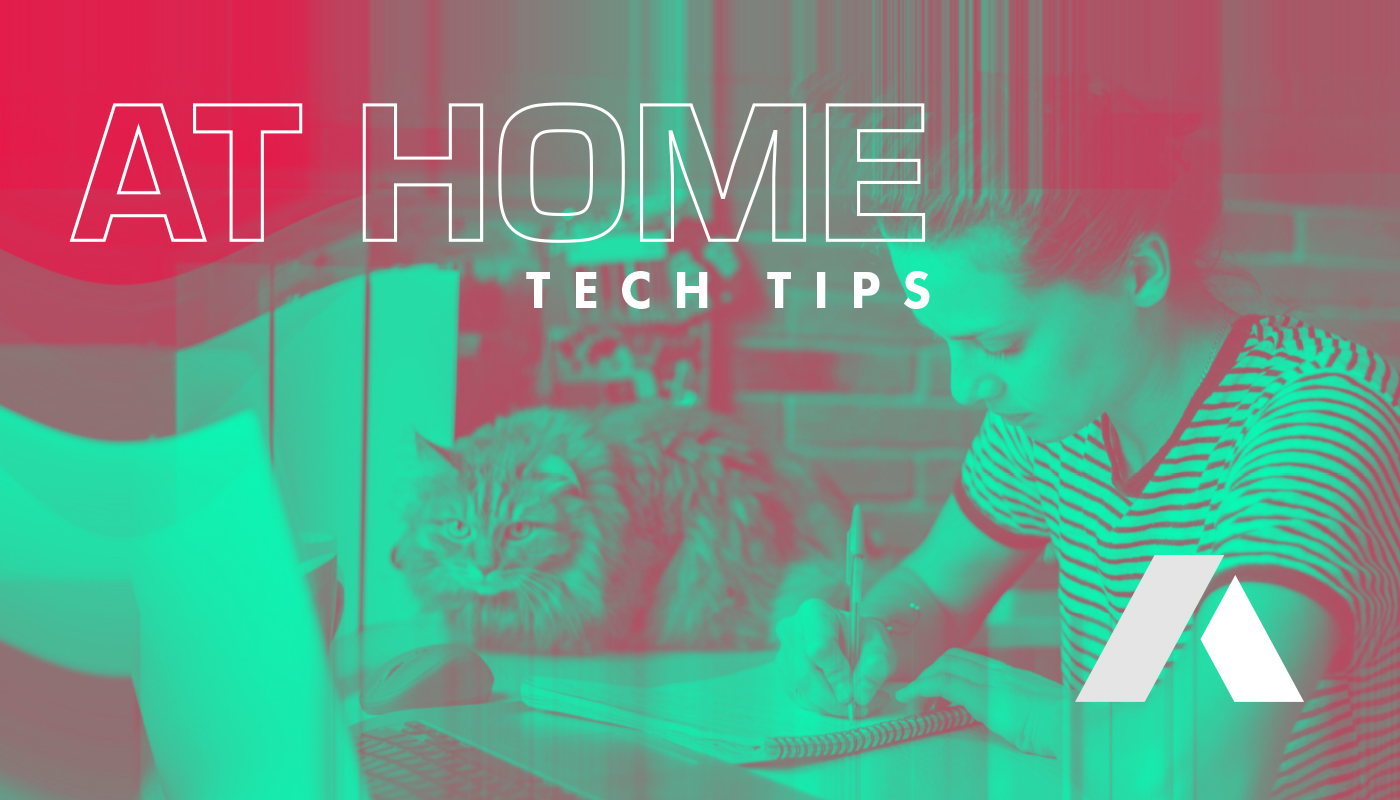While the work endures the challenges of COVID-19, working remotely away from the office has become a necessity for many people. It is important to consider how you are securing your data while away from the office.
The following are a few important things to consider when working remotely:
1. Use a secure connection if connecting back to the office network.
Setting up a Virtual Private Network (VPN) will allow your computer to function as a part of the network no matter where you are. NetSmart Plus uses Meraki firewalls as a standard which include the ability to support VPN connections at no additional charge. The configuration can be done in just a couple hours and you will have secure access to your network. Additionally, we can extend remote connections to your desktop computer through our managed support agent. So if you have a desktop computer that you need to connect to remotely, we can help. If you have a full support contract, remote access is included.
2. When sharing information via email, use encryption if there is sensitive data in the message.
For email encryption, select Office 365 plans include this service. We can upgrade your O365 license and configure encryption services in just a few hours.
3. Make sure to protect your passwords and use two factor authentication (2FA) wherever possible.
There is a higher than normal amount of hackers trying to connect to your resources.
4. Use video conferencing and collaboration tools.
Programs like Microsoft Teams, allow employees to stay connected. These video and chat apps allow you to conduct meetings and collaborate on projects regardless of each employees location. If you need O365 Teams and are not currently licensed for that, we can add licenses in just a few minutes. While we would love to provide training, there are many free resources available for you online.
5. Do not open any email that you are unsure about.
Call the sender and validate it is legitimate. The number of Phishing emails, especially concerning COVID-19 have increased greatly. Finally, no email filter can protect you from all phishing attempts but having Advanced Security Protection in Office 365 can help. NetSmart plus also offers ongoing Security Awareness Training to teach your workers how to spot phishing emails and protect your data.
During these unusual times, NetSmart Plus is here to help. We encourage everyone to use caution and be safe. Do not share your personal information and question any email that you are not 100% confident about.