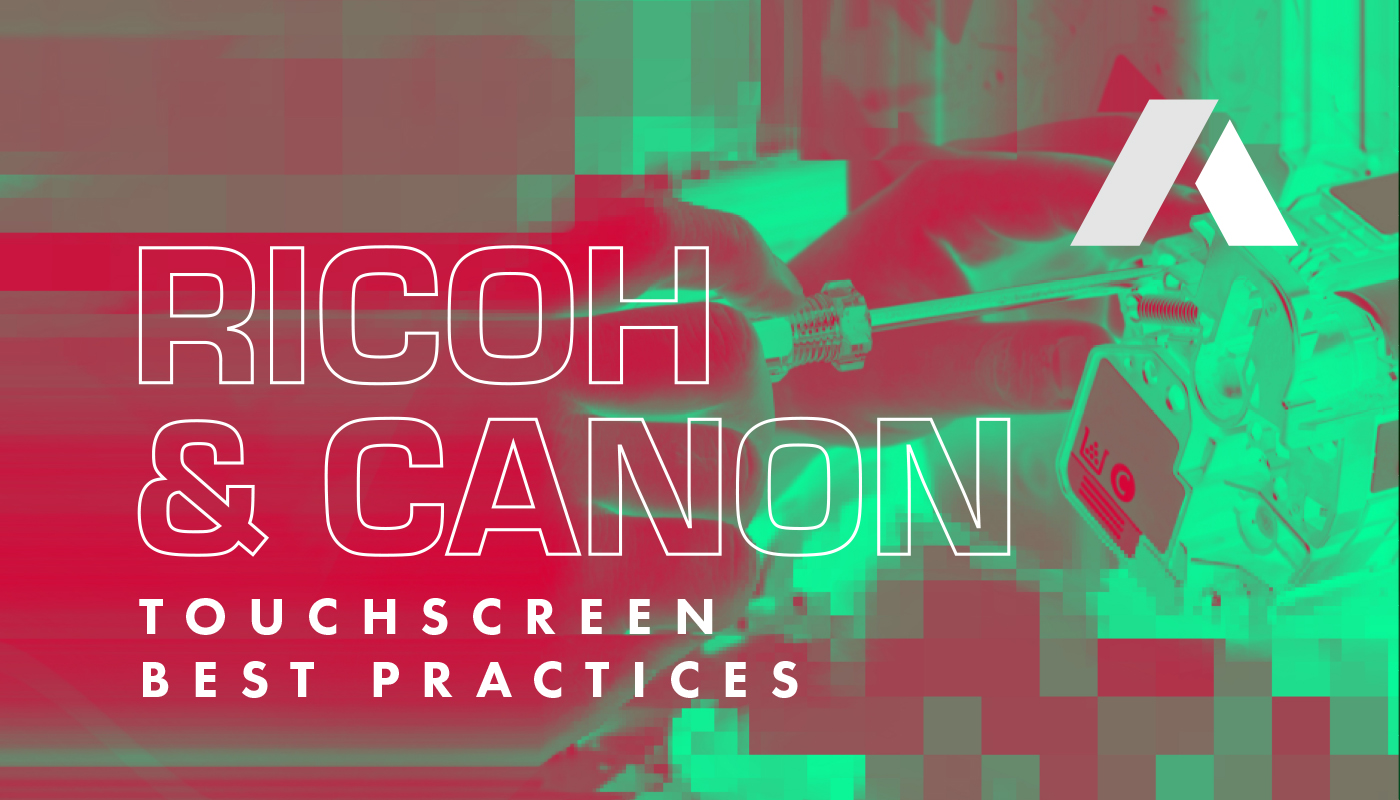Ricoh
✔️You can install the FREE Ricoh Smart Device Connector app if your device supports. The Ricoh Smart Device Connector app lets you quickly access your supported Ricoh Multifunction Printer or projector by registering it with a smart device via NFC, Bluetooth, QR code, or IP address.
✔️You can print from your print server, emails, file attachments, webpages, and projects from Box, Dropbox, Google Drive, and Microsoft One Drive.
✔️You can also Scan to a smart device or Box, Dropbox, Google Drive, or Microsoft OneDrive. Users can even save up to 10 of their favorite job programs on their own device.
Canon
✔️You can install the FREE Canon PRINT Business for IOS or Android if your Canon device supports.
✔️You can print photos, documents, read scanned data, upload to cloud storage services such as Google Drive, DropBox, iCloud/iCloud Drive and more on a Canon multifunction device or laser printer – via Bluetooth or QR code.
✔️You can do this all from your iPhone, iPad, or Android Device.
Always follow these recommendations for cleaning your device screens.
Please reach out to your sales rep for additional questions. To stay up to date with Applied Innovation’s protocol for COVID-19, please follow www.appliedinnovation.com/covid19 or our Facebook and LinkedIn pages.