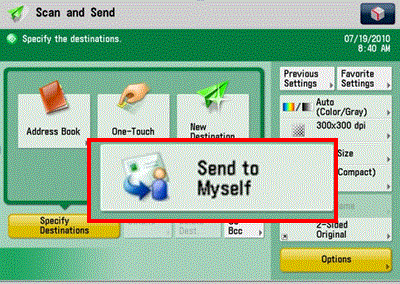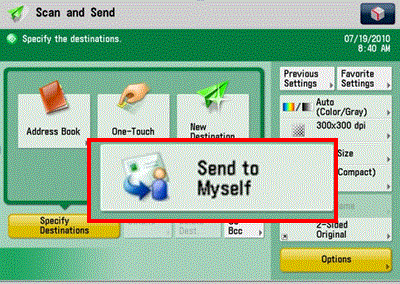There are really two reasons that you should think about logging into a networked printer or copier (and another you may not have thought of)…
Security – If you scan to an external email address there is no proof of who sent it. Logging in can prevent spoofing. It can also make it nice for the person who received the email to reply back to the sender instead of the scanner or networked copier.
Usage Control – When you force users to log into a networked copier it really helps manage print and control costs. It is a good way to easy into print management because when users know that you are “looking” over their shoulder they may not click print.
Then why don’t more administrators force users to log into copiers? It is a real pain. Who wants to add more steps to get the print output that we need? There is an easier way. Proximity cards can be an inexpensive way to experiment with print management and also personalize the device and make it easier to use (Send to Myself – it doesn’t get any easier than that!)