Have you ever gotten those annoying streaks of toner on your copies? Well luckily, the problem can most likely be fixed by cleaning four areas…
| 1. The exposure glass |  |
| 2. The slit glass | 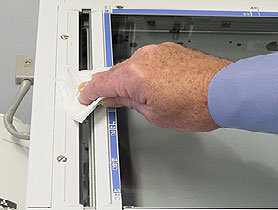 |
| 3. The platen cover |  |
| 4. The document feeder assembly | 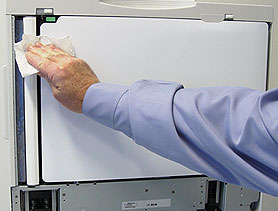 |
When cleaning all four of these areas on your machine, make sure to:
- Use a clean, soft, and damp cloth to clean the surfaces
- Then use a clean, dry cloth to remove any residual water
- Do not use any solution other than water
If cleaning does not solve the problem, deterioration of the drum and/or PCU unit(s) may be the cause. Please call the Applied Innovation Contact Center.
For help with other common machine problems, check out our Ricoh and Lanier Knowledge Base.
