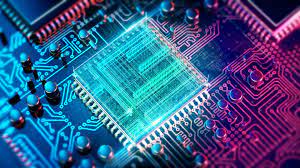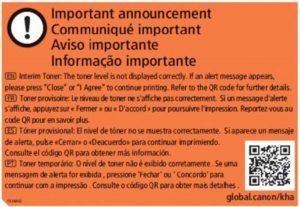Microchip shortages are currently sweeping the nation. It’s affecting everything from purchasing new cars, phones, washing machine, and refrigerators. They are in nearly everything we own that is electric. They even come in some toner bottles. These shortages are going to effect your Canon printer. Canon is proactively getting in front of this shortage before it affects business operations. A definite time frame has not been released, however, Canon states they will start shipping toner bottles without microchips in the new year.
Canon Models Produced Without Chips In Toner
These cartridges will continue to print as usual, but will not give notification when toner levels are low.
- imageRUNNER ADVANCE C3300 Series
- imageRUNNER ADVANCE C3500 Series
- imageRUNNER ADVANCE DX C3700 Series
- imageRUNNER ADVANCE DX C3800 Series
- imageRUNNER C3025i
- imageRUNNER C3125i
- imageRUNNER C3226i
- imageRUNNER ADVANCE C5500 Series
- imageRUNNER ADVANCE DX C5700 Series
- imageRUNNER ADVANCE C350 Series
- imageRUNNER ADVANCE C355 Series
- imageRUNNER ADVANCE C356 Series
- imageRUNNER 1400 Series
- imageRUNNER ADVANCE 4500 Series
- imageRUNNER ADVANCE 4700 Series
- imageRUNNER ADVANCE 4700 Series
- imageRUNNER ADVANCE DX 6000i
- imageRUNNER 2600 Series
- imageRUNNER C1325
If you have one of these models, you’re in the right place for more information. We’ve compiled a simple FAQ sheet for you.
How do I know if my toner does not have a microchip?
A Canon toner cartridge produced without a chip will have orange labels attached to the box as shown here:
What does this mean for me?
Once you insert a Canon Toner Cartridge without a chip, you may receive an error message that the copier doesn’t recognize the toner cartridge. This will be updated in the next firmware update. However, if you receive this alert, just press “close” or “I agree” to continue printing with the same excellent print quality and output you always receive. 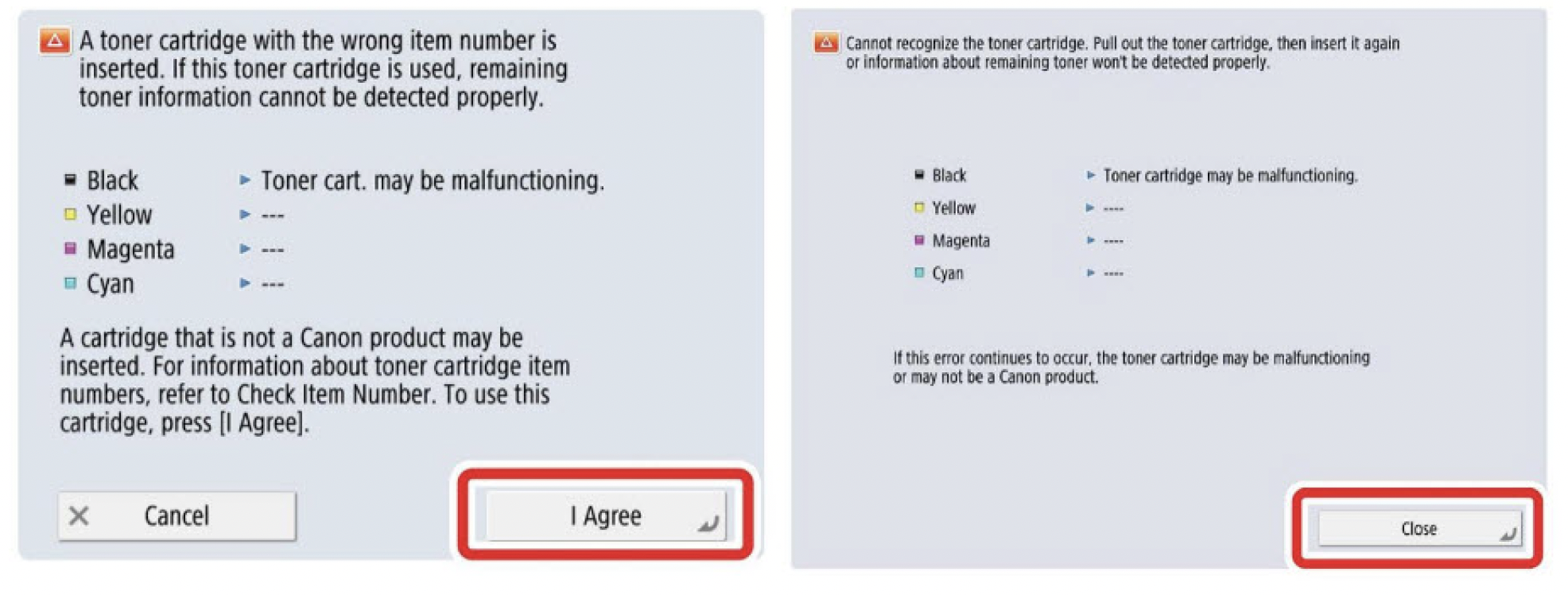
Once a toner cartridge without a chip is installed in a copier, you may also see the message under these conditions.
- When the power switch of the device is turned off and then on
- When a toner cartridge is inserted in the future.
Is anything else affected?
Reporting of the remaining amount of toner by percentage is also affected for toner bottles without chips. Reports via User Interface and remote communications (Auto toner) only will show 100% or 0%. You won’t receive low toner messages until it is at 0%. In addition, toner low or pre-toner low messages will not be sent from the monitoring portal until 0% is recognized by the device.
What if I am currently on the auto toner program and have one of these devices?
Devices without a chip will no not be able to report to FM Audit software. You will need to call in for toner for these devices. Please email your toner requests to [email protected]
If it doesn’t work, can I place a service call?
You should have no issues when inserting the toner, unless the provided directions do not work, and you must clear the interface. If this occurs, please place a service call.
What is the Applied Imaging Supplies Team doing to ensure I am not down due to supply shortages?
We will proactively speak with customers and do our best to understand your volumes to make sure you have enough toner for your projects and everyday work. Toner can be ordered by placing a service call through our Customer Loyalty Center by dialing 800-521-0983.
We appreciate your patience and understanding as we work through supply chain challenges globally. Please contact your account manager with any questions or concerns. To contact our customer loyalty center please call 800-521-0983 or email [email protected]